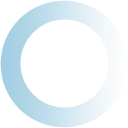
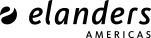
FAQ
How do I contact support?
For technical support, please contact psg_support@elandersamericas.com. For information pertaining to an order, please contact psg_support@elandersamericas.com.
How do I place an order?
You can search for literature from the Home Page using the Quick Search bar located at the top of the page or by using the search bar along the left-hand side of the page. Select your search criteria and press the search icon. Details of the literature will be displayed in the search results. Enter the quantity you wish to order and press the add to cart icon.
When you are finished adding items to your shopping cart, select the shopping cart icon in the top right side of the page or select Shopping Cart from the 'Go To' dropdown list. Review the items in your cart. You can update quantities or remove items directly from your shopping cart. Once you are ready to complete your order press the continue to checkout icon.
Select an address from the dropdown list or add a new address. Addresses you have saved in your Address Book that is located in your User Profile are available to select for shipping information.
I can't see the literature I need
If you are unable to locate a piece of literature that you want to order, please contact psg_support@elandersamericas.com.
How do I customize literature?
If literature is available to be customized, the Customize button will appear underneath the add to cart icon. Click on the Customize button and enter in your customized information on the form provided.
After you have entered in your information, select the preview icon to ensure the information you have entered is correct. Once you have previewed the customized literature, you will need to enter in the desired quantity and add the item to your cart by selecting the add to cart icon.
Note: You will not be able to add customized literature to your cart until it has been previewed.
How long will delivery take?
Standard manufacturing turn times are 3-4 business days. Standard shipping will be determined by the carrier and location of the fulfillment center to the ship to location. Standard shipping times range from 3-5 days.
Can I split my order to deliver to multiple locations?
At this time an order can only be delivered to a single ship-to address. You will need to place separate orders for separate ship-to addresses.
Are translations available?
How do I track my order?
From the User menu, select the Order History option. You are then able to search your orders by date range, tracking number or order number. Enter your search criteria and press the search icon. If your order has shipped the tracking number will be displayed. Clicking the tracking number will take you to the Shipping Carrier's website where you can track your order.
Can I order business cards?
Business Cards are available to certain users. If you have any questions, please contact psg_support@elandersamericas.com.
What are my quantity limits?
What is the status of my order?
You can check the status of your order at any time by viewing ther Order History page. If you have additional questions you can submit them on the Contact Us page.
Can I cancel or return my order?
Each product is manufactured specifically for your order. Once submitted, your order cannot be cancelled, modified, or returned.
Can I split my order to deliver to multiple locations?
There was a problem with my order. What should I do?
To report a problem with your order, visit the Contact Us page and select Pending Order Support
I'm having problems with the website. Can someone help me?
Yes, we are happy to help with any issues you may have using the our website. Please report your issue on the Contact Us page. Be sure to include a description of what you are trying to do and any error messages that you are receiving.
